Website Support
F.A.Q.
To delete an image, make sure you are logged in and the little person icon shows up to the right of “Contact Us” in the Main Menu. When you hover on that icon, a user menu appears.
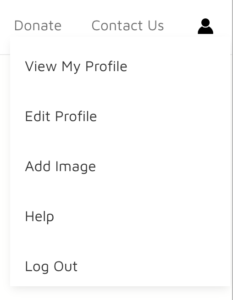
Choose “Edit Profile” in that menu. Once you are on that page, Right above the “Statistics” Heading you will see links title: “Summary, Account Details, Collections, Image Editor”.
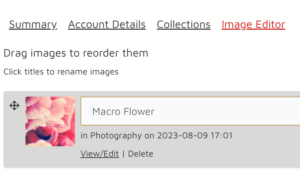
Choose Image Editor and you will see all your images listed with options below each to view/edit or delete them. You can also drag your images into a different order from this page (if you reorder your images make sure to click “update” at the bottom when you are done to save your changes)
Still having trouble? Send me a message below and I will do my best to help!

Lisa Delnay
Design One Media Group